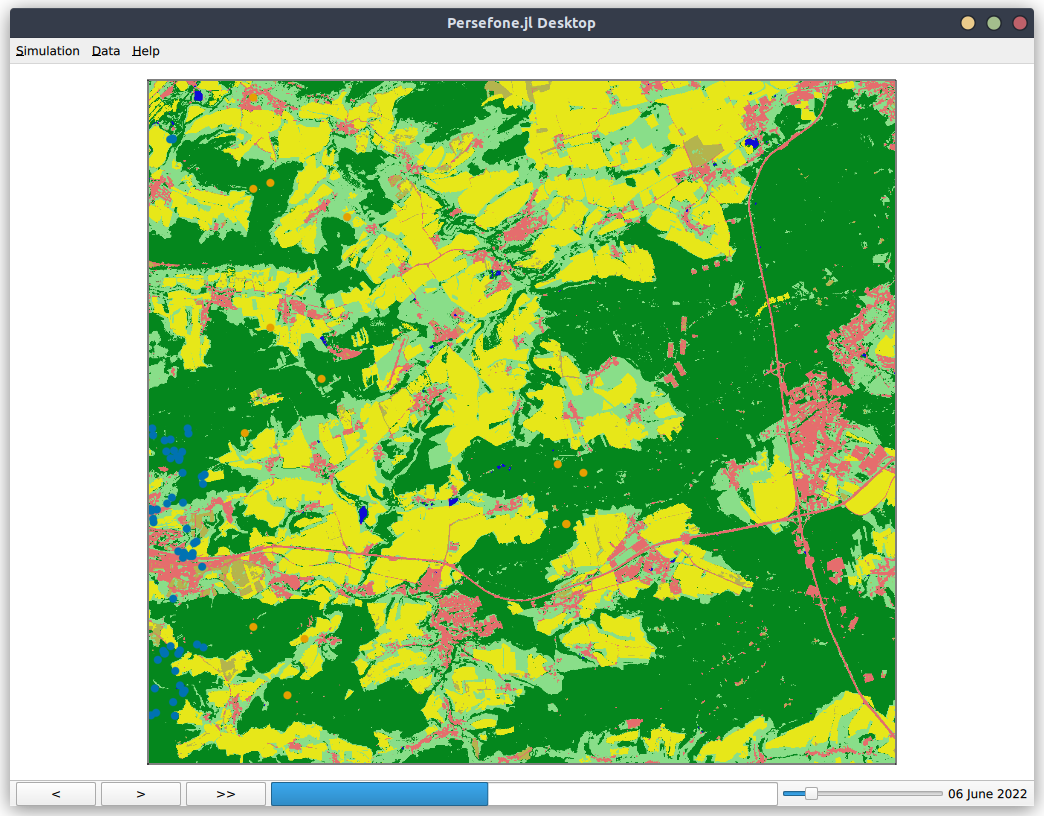
If you want to try out Persefone.jl, you can set up the desktop version using the following instructions:
- Download the Julia programming language and install it on your computer.
- Start Julia. This should launch a commandline interface/REPL.
- Execute the following commands (copy-and-paste should work):
using Pkg
Pkg.add(url="https://git.idiv.de/persefone/persefone-model.git")
Pkg.add(url="https://git.idiv.de/persefone/persefone-desktop.git")
using PersefoneDesktop
ENV["QSG_RENDER_LOOP"] = "basic" # only needed on Windows
launch()
What can you see?
When the model starts, you’ll be presented with a map view of the study area showing five
land cover classes (agriculture, grassland, forest, water, builtup). Currently this shows
a region just to the east of Jena. When you start running the model (use the >> button),
you will see the model timer (lower right corner) advancing. In early spring, the first
skylarks return (blue circles) and move around, looking for territories to occupy and
potential mates. New offspring are added as the breeding season advances, before the
territories are abandoned in August and the birds start flocking. In autumn, the local
population disappears again as individuals go on migration.
In the background, the model is also simulating crop growth, following a common crop rotation on each field in the landscape. This will be visualised in future versions of the software.
For more detailed documentation, see here.
Install/startup time
Downloading and starting the model as described above currently takes several minutes, as Julia needs to compile the software and all its dependencies before initialising the model itself. We are working on a new version of the desktop software that can be downloaded and run as a single executable, which will greatly improve performance.